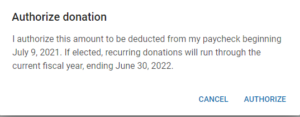Give Online through UKG/Ultipro
- Login to your UKG/Ultipro account
- On the main screen, select the ‘Quick Link to Give’
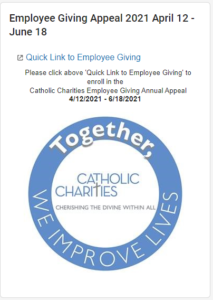
- Select the Employee Giving Annual Appeal Campaign

- Select donation amount from presets or select ‘Other’ and fill in the donation amount

- Do not edit the company or donation date. All one-time gifts will be deducted on 7/9/21. All bi-weekly deductions will start on 7/9/21.

- To set up 26x bi-weekly payroll deductions, select box for ‘Donate this amount from each regular pay’

- Click Submit
- Then select ‘Authorize’
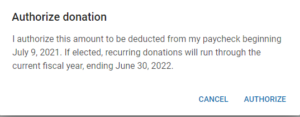
Give through UKG Mobile App
- Login to your UKG Mobile App account
- On the main screen, select the Giving icon

- Select the Employee Giving Annual Appeal Campaign

- Select donation amount from presets or select ‘Other’ and fill in the donation amount

- Do not edit the company or donation date. All one-time gifts will be deducted on 7/9/21. All bi-weekly deductions will start on 7/9/21.

- To set up 26x bi-weekly payroll deductions, select box for ‘Donate this amount from each regular pay’

- Click Submit
- Then select ‘Authorize’